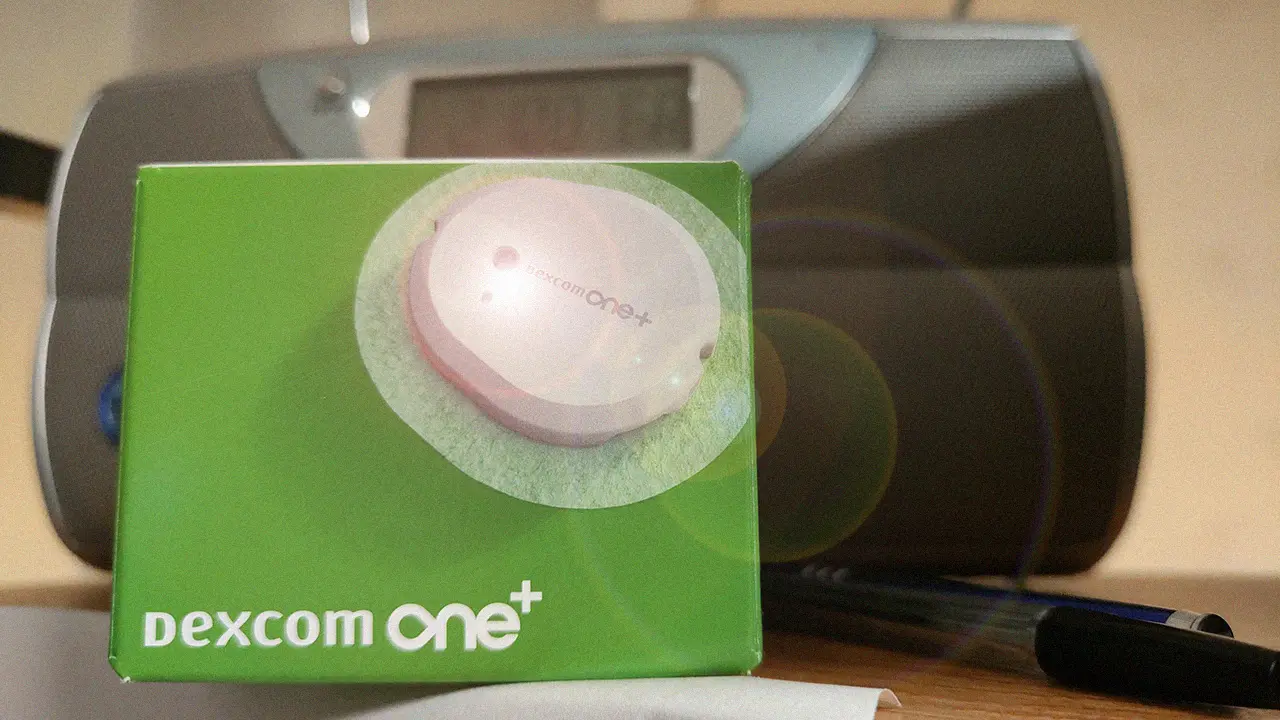Dexcom G6 – CGM improves glycemia
Article update dated 19.04.2021 I have been using this CGM system for six months now. In short – a fairy tale. Maybe I belong to the so-called group of injectors but thanks to Dexcom G6 such a mode has become much healthier. Two days ago I put on the 17th sensor. Over the course of six months, the system lost connectivity with the phone maybe twice. The patch doesn’t peel off, and I don’t have sensitization problems like others.
CGM complaint procedure
Recently when I fitted the sensor there was a problem. The sensor got blocked in the gun when firing and unfortunately went out of order. I wrote to Dexcom Poland via the contact form on their website https://dexcompolska.pl/wsparcie-techniczne/. After less than an hour, a very nice lady called. She asked for a summary of the problem, the sensor number, the order number ( with which I have a problem) and the address to which she should send a new sensor. In addition, I asked for patches to strengthen the adhesion of the kit to the body ( just in case). The problem with the order number is that I just don’t have it. But I do have a bank statement, and hopefully that will suffice. In any case, this week I expect the matter to be resolved.
Dexcom G6, a Freestyle Libre
I had a chance to conduct a two-week comparative study of the two systems – CGM Dexcom G6 with FGM Libre without any overlays. Both systems do not need to be calibrated. The Libre at first but lasted quite a while showed results from outer space compared to the G6 and the glucometer. It lasted maybe a few hours, and then when I compared the results and on the high side, in range and with hypoglycemia the difference between the systems was 3-6 units. So, however. I find both systems very professional and trustworthy. It is known that Freestyle Libre FGM without an overlay shows historical results and does not alert about fluctuations. But it is enough to take care of scanning and there is no problem. Libre works on NFC, and Dexcom on Bluetooth. The applications of both systems are refined. I don’t know if FGM has it while Dexcom has Clarity – a great app with personal charts and results available for desktops and as an app on your phone.
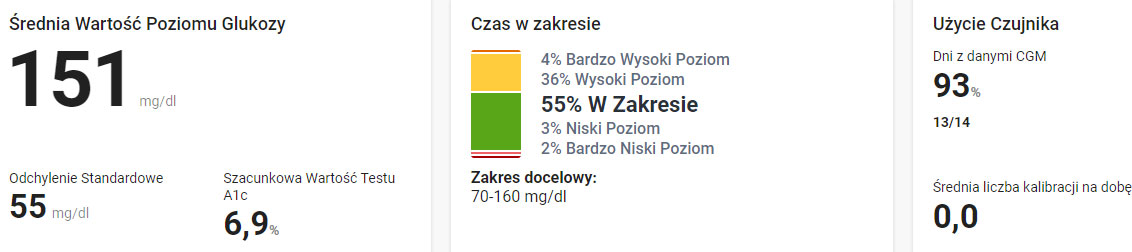 These are my weekly results with “average” dietary care. Source: Dexcom Clarity
These are my weekly results with “average” dietary care. Source: Dexcom Clarity
Diet at Dexcom G6
I eat practically no breakfast. I found an ally of this technique. Namely, Mr. Apolonius Tajner also does not eat breakfast. The first meal is eaten at noon. It is known that repetition or regularity of meals is very important. If we eat regularly, such a system makes “that the stomach shrinks, resulting in the fact that we eat less and are full” – I quoted part of it and added part. Movement, I do not remember about it for now, but I hope that as the weather improves the situation will change. Below is the first text attributed to the title of this post.
First impressions when I took the Dexcom G6 out of the box
I got the world’s best Christmas present from my Father – the Dexcom G6 or continuous glycemic monitoring system. I had been preparing to launch it for several days. I wanted to choose a quiet time when I would have a little less work. The kit I received lasts for three months. It consists of a transmitter, which has a lifespan of three months, and nine sensors that are active for 10 days each. Sensor application is completely painless. Each sensor / transmitter Dexcom G6 is placed in a very well-made applicator. You need to break off the protection from the applicator and apply it to the right place on the body. I chose the arm. “Snap” and the sensor is in place under the skin. The needle you see with it inserts a probe made of thin plastic under the skin into the intradermal fluid. It has to be this way because the skin will last ten days without any adhesions. From the second box I took out the transmitter/transmitter and easily clipped it to the sensor. Remember, don’t throw away the transmitter box or the stickers you’ll be tearing off the sensor because on them are the codes needed for authorization in the application that records the work of the kit.
What’s next for the Dexcom G6?
The Dexcom CGM can work and record blood glucose levels under the control of an app installed on a smartphone. The connectivity is via Bluetooth. It turned out that the current Dexcom G6 app does not support my phone. I have a Samsung Galaxy A50. I don’t know if it was due to my ignorance, but I abandoned the manufacturer’s app and installed XDrip Plus.
I connected the app to the CGM by entering the codes described above and the chart appeared. The system started recording my sugar. After a few minutes, a prompt appeared to connect my CGM to my phone. I confirmed the request and the system started. Another few minutes passed, and then the same thing happened again. The devices disconnected. I poked around on the Internet and found out that after the latest Android security updates, XDrip users started showing such errors. Running the system this way sucks. It’s impossible to repeat the device connection operation on the phone every five minutes. I went to Facebook and found the official Dexcom G6 user group. I described my problem and literally after a few minutes from one of the Internet users I received a link to the .apk package, which is the installation version of the Dexcom G6 program. I don’t know if this file was modified by someone or if I didn’t notice it when I first installed it, but in this version the system warned that on my phone model the program had not been tested but I could complete the installation. I installed the application, entered the sensor and transmitter codes, selected the option to have my results stored in a cloud called Dexcom CLARITY. I created a user account and the system went live. First impressions of the Dexcom G6 system? I’m delighted. Connections do not break up. Transmission of the transmitter – phone takes place even when I am at a distance of six meters from the smartphone. The phone screen displays a real-time graph with the normoglycemic field marked. As time passes, symbols appear drawing sugar levels at a fixed interval of five minutes. All the fun is to keep the sugar just in the normoglycemia field. This range is set between 70 – 180 mg. When the sugar level approaches the top or bottom line of the safe range, the phone vibrates and you hear an alarm ( which can be turned off at night). I logged into Dexcom CLARITY and verified that I was normoglycemic at 85%, high sugar at 12% and low sugar at 2%. Before the CGM, according to DIABDIS reports and the obviously underestimated ranges, my sugar was in the normal range for 19% of measurements. I consider the Dexcom CGM a great invention to improve my condition. I am currently reading about closed loop. I might give it a try.
Dexcom G6 CGM Forget about stabbings
Dexcom G6 Can you take a bath with it?
Dexcom G6 continuous glycemic monitoring system
Image by Filip Baczuń Pandemoniks Studio
How useful was this post?
Click on a star to rate it!
Average rating / 5. Vote count:
No votes so far! Be the first to rate this post.