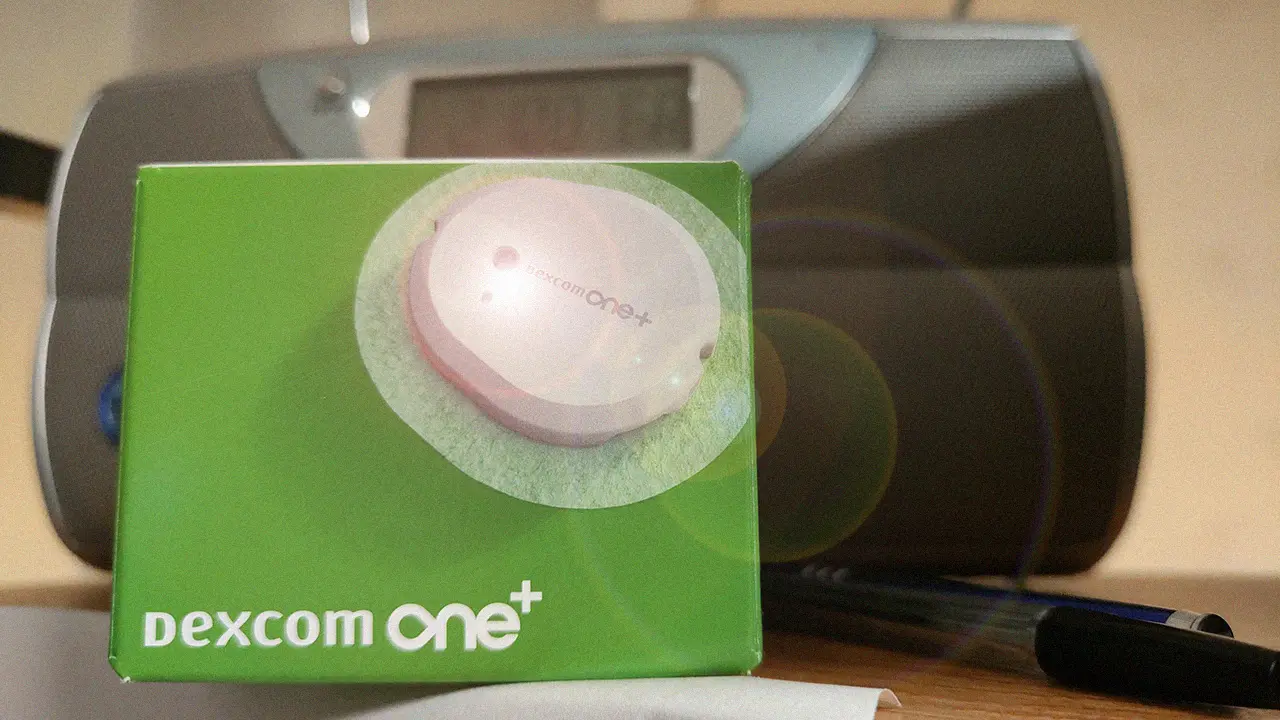Hi,
Diabetics – Dexcom Patched users I am passing on the information that there is a new version of the software with the number 1.10.0.2 . It is worth installing it for yourself. It is known that the latest version of the software is a repair of errors that caused the previous version. Previously I used 1.9 … I did not have any problems, but the update is worth it.
DEXCOM G6 software update
This is done in a very simple way. You need to uninstall the previous version of Dexcom Patched. You can download the latest one from here: http://bit.ly/dexcom-patched. You need to fill out a short questionnaire. There are no trick questions 😉
How to fill out the Dexcom G6 software download form?
On the first page we agree that we install Dexcom Patched at our own risk. Then we select the system environment. In my case, it’s G6 International v1.10.0.2 (Android 9+). On the next page, we have to decide in what units we want to display blood glucose results – mg/dl or mmol/L. Then we choose the default settings. In the last point if we are using xDrip or Android APS we need to select the appropriate option. If we use only Dexcom we choose No broadcast (default). We send the file to the email address we provided at the beginning of the form.
Dexcom G6 file download to phone. How to upload the file?
The easiest way according to the tutorial prepared by Diabetic Technologies from Facebook, we need to send the downloaded file to Google Drive. Most of us are logged into our Google account on our phone. We fire up the phone and go into Google services. We select Google Drive and download our file.
Dexcom Patched Software Installation
The program will install in no time. On the welcome screen, we have to log in to our Dexcom account. Then we can import our settings from the previous version into the new program. It is mandatory that we have to watch the entire guide slide by slide. In a further step, we enter the sensor and sensor code and we are done. 213 again? Impossible 😉
No sound signal in Dexcom Patched application
I had a problem with the sound. The warning would only start when I turned the selected alarm off and on again. After that, there was silence. I solved the problem by setting the Repeat function for the selected alarm ( I set it to 15 min.). The trouble is no longer there. The sound works hope not too often 🙂
Greetings,
MO.
How useful was this post?
Click on a star to rate it!
Average rating / 5. Vote count:
No votes so far! Be the first to rate this post.